High school writing teachers who are looking for ways to increase student voice in writing and participation in the writing process (ahem, actually doing the nitty-gritty revision work), you’ll definitely want to check out these writing apps for free.
Writing instruction is my jam (even more so than teaching literature), so I’m always looking for ways to help student writers fine-tune their sentences as they revise.

There is not a writer I know who is able to produce fully-formed mind-blowing literary genius in a first (or second) draft.
Revision is where the REAL writing begins, yet student writers are reluctant revisers.
Is it that students are lazy?
Perhaps. I think we all like to find the easy way out if possible. I mean, that’s what the expression “work smarter, not harder” is for, right?
However, the easy way out is not always useful. And revision is one of those tasks that one has to power through for a better end result.
So, are students lazy, do they want to take the easy way out…or is it something else?
Why do students cling to this limiting belief about revision?
Bear with me here while I make a connection… If you’ve studied psychology, you may know that anger is a secondary emotion because there’s always a primary emotional driver for which anger is a cover-up. What’s driving the seen behavior? Underneath anger is hurt, fear, etc.
To connect the dots, I think that student “laziness” or lack of effort is a lot like anger. We can’t just say that students are lazy writers because there’s something deeper that is driving the behavior.
I’ve noticed that the driver, for many students, is that they simply don’t know how to revise. Or, they feel like they aren’t “good” writers. Well, now we’re talking because I can work with a lack of knowledge or lack of growth mindset. And you’ll find out in this post how writing apps for free can help!
Revising vs. Editing
You see, when the draft is done, the real writing begins.
Students need endurance, a belief in themselves as writers, and formative feedback strategies to help them put in the time and effort necessary to become better writers.
It’s important to talk about the difference between editing and revising.
While editing is the final step prior to turn-in, one that focuses on grammar and mechanics, revision is re-working, re-writing, re-envisioning one’s work.
The writing apps for free that I’ll share below help with the revision process and help students to build confidence as writers.
A word of caution, though. Students must use these apps with brain-on.
They are not passive, nor are they a quick-fix. They ARE tools that can jump-start revision, though. And that’s a beautiful thing.
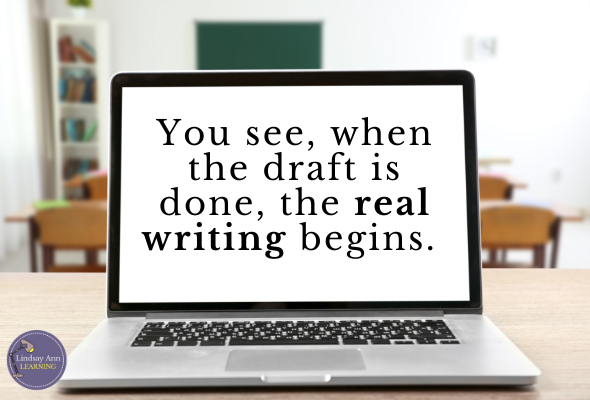
Help Students Use Writing Apps
Because these writing apps for students are not a magic cure-all, students need to understand how to use them in conjunction with their purpose as writers.
Learners also need to understand that the purpose of these apps, specifically Hemingway App, is to produce writing suitable for online audiences, a.k.a. a really low level of complexity.
If you want students to use a variety of sentence structures and rhythm in their writing, they will need to write AGAINST the app.
As someone who tends to write using too many complex and compound – complex sentences, I’m used to my website editor screaming at me with a frownie face ☹️ that my writing is too complex.
Well, for academic writing and, more importantly, beautiful, creative, descriptive writing, we need those varied sentence structures. And also to write short, crisp sentences. Fragments, even.
Think of voice in writing as a dance, a song with varied rhythms and beats.
Though marching band music has a time and place, I doubt we have it on our playlists as it doesn’t really do much to lighten our mood and invigorate our senses. (Well, unless you’re a Notre Dame superfan listening to the fight song…)
So, to summarize, NOT this 👇 :
And a heck yes to this 👇:
We want students to write with nuance, with flow, with rhythm variation, with an appropriate tone. Not just a march through the assignment.
Hemingway App for Students Writing Essays
Let’s take all of this to the writing apps for free, shall we?
The first app, Hemingway Editor, allows students to copy and paste their draft and view suggestions for improving sentence structure, word choice, and passive voice.
Most articles about this app tout its “readability grade levels” which are supposed to make writing more accessible to readers. Like I mentioned above, this app is awesome, but only if used in the wrong way. (Unless you are teaching students to write for online publication.)
Stick with me here. I tell students that their goal is to increase, rather than decrease the complexity of their writing so long as their sentences make sense.
The goal is to make sure that there is a balance between long and short sentences and a variety of different sentence beginnings.

Instead of eliminating the need for an expert editor, the Hemingway app, when paired with a student’s metacognitive skills (and a great sentence variation checklist) can be the peanut butter to a rough draft’s jelly, the Yoko Ono to John Lennon, the Wilson to a stranded Tom Hanks.

Hemingway App Demo
Before releasing students to try Hemingway App with their own writing, I suggest modeling with the class how to use the app effectively.
First, show the class how you could use the app to identify areas for revision and use the information provided by the app. Discuss why you would (or wouldn’t) change the draft. Then, have students try to revise a common sample paper on their own in the app, coming back together to discuss what they changed and why.
After students are comfortable with the app and have seen how to revise with brains-on, they can then try the process with their own writing.
Expresso App: Best Apps for Writers
Expresso App is my favorite of the two writing apps for free, so I’ve saved the best for last.
This app provides a LOT of data for student writers and doesn’t color-code automatically. Instead, students can click into the category of information they are interested in and see highlights, even suggestions.
Students can notice weak verbs, words that show up with high frequency, and the four types of sentences (simple, compound, complex, compound-complex).
This is a great app to use to have students practice writing the four types of sentences.
In addition to using Expresso App for revision, try having students write directly in the app.
I hope that this post has been helpful and that you try one or both of these apps with students. Let me know how it goes!
Hey, if you loved this post, you’ll want to download a FREE copy of my guide to streamlined grading.
I know how hard it is to do all the things as an English teacher, so I’m excited to share some of my best strategies for reducing the grading overwhelm.



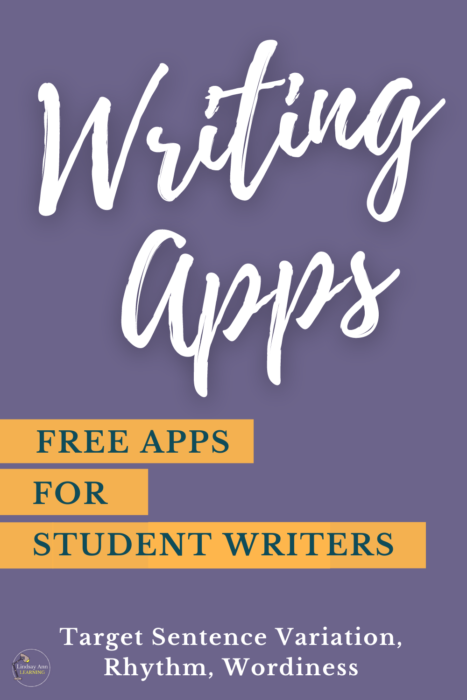


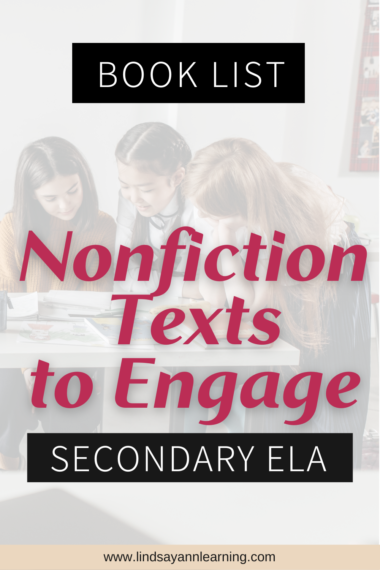









 Why Roles in Literature Circles Miss the Mark
Why Roles in Literature Circles Miss the Mark
[…] you’re writing an essay on why you should be allowed to eat cake at breakfast (and you should totally indulge in cake for […]