I have been using Google Forms in my secondary English classroom for several years now.
Forms is the perfect tool for quick student homework checks, quizzes, and source evaluation; however, I think that my favorite way of using Google forms is to gather systematic data from students about their perceptions of the class, their learning, and my teaching.
ELA Teaching Strategy: Using Google Forms to Gather Student Data
Here are my top 6 tips for gathering meaningful student data using Google Forms. And, if you’re interested in collecting data of your own, be sure to check out my Google Form Survey Bundle.
1. Begin with the End in Mind
It is best to have a targeted skill or question in mind when designing your form survey. For example, when I wanted to design a survey for students who participated in the “20% Project” for my class, I wanted to know whether students truly made the shift to intrinsic motivation for learning vs. external motivation such as a grade or teacher validation.
Theoretically, students who design their own learning should achieve the trifecta of “autonomy, mastery, and purpose.”
To begin, for my first survey, I wrote questions that asked students about their perception of themselves as learners, past motivation for learning, etc.
Each time I gave a survey, I kept this focus in mind. This focus helped me to know what kinds of questions to write and avoid being overwhelmed by all of the types of questions I could have asked.
2. Have a System
Collect the same type of data more than one time.
Be systematic.
With the 20% project, I collected data from students quarterly. Over time, using Google Forms, I saw trends instead of a snapshot and formed stronger conclusions about student learning.
3. Include a Variety of Questions
Write questions that are both qualitative (open response) and quantitative (a closed range of responses such as multiple choice or linear scale). Open response questions help to clarify quantitative responses when using Google Forms to inform instruction.
4. Use Even Numbers for Scale Questions
Make sure, to give students an even number of options for linear scale questions. For example, rate from 1-4 your success with this project.
An even number to choose from forces students to choose whether a more negative or more positive response. On the other hand, if you write these questions with an odd number to choose from, students will choose the middle option. If the majority chooses the middle option, you cannot draw firm conclusions.
4. Tally to Uncover Key Words
Uncover key words in student responses by tallying or using an online word cloud tool. For example, you could tally the number of times “fun” is mentioned vs. “boring.” Or, you could enter all of the response for a question into a word mixer such as Wordle or Tagxgedo and see what words are most commonly used. This extra step allows you to discover trends!
5. Ask a Question in Different Ways
Ask a Google Forms question in different ways. What’s more, mix up the order of the questions (not back-to-back).
Again, I’ll use the 20% project as an example. I asked students about their perception of themselves as learners.
To see if there was a strong correlation between their early response and grades, I later on asked students what their current grade average was in school.
Then, a couple of questions later, I asked them whether they considered themselves to be above or below the other students in the class in terms of achievement.
I also asked students about their current perception of the 20% project. I asked what grade their project would receive right now and why.
Students, not knowing that I wanted to see the link between their responses to these questions, had no reason to modify their answers to fit what they thought I wanted.
Because I had varied questions, I was able to see that the students who considered themselves to be the “low achievers” were actually highly motivated by the 20% project and vice versa.
The final time I gave the survey, I was able to see that even the “high achievers” had flipped their view of the 20% project success. Before, they were demotivated by the fact that they weren’t receiving a grade, they were now motivated by the success of their project, by the knowledge they gained, or by the fun they had along the way.
I love learning about students through data by using Google Forms (I’m a geek that way). What is something you have learned from students as a result of Google Forms? Or, what tips do you have for collecting meaningful student data?
Hey, if you loved this post, I want to be sure you’ve had the chance to grab a FREE copy of my guide to streamlined grading. I know how hard it is to do all the things as an English teacher, so I’m over the moon to be able to share with you some of my best strategies for reducing the grading overwhelm.


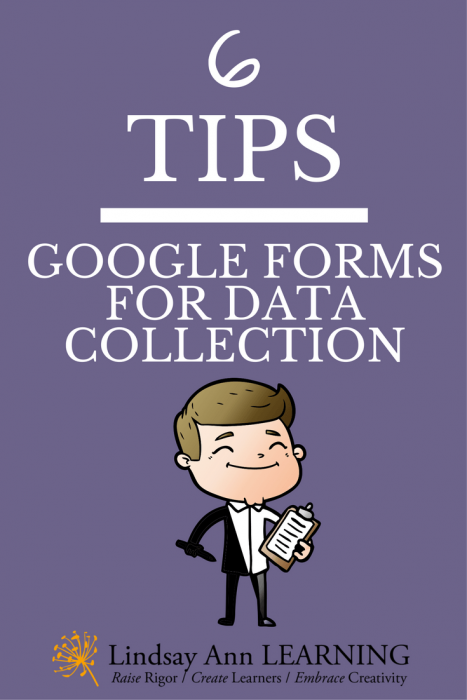
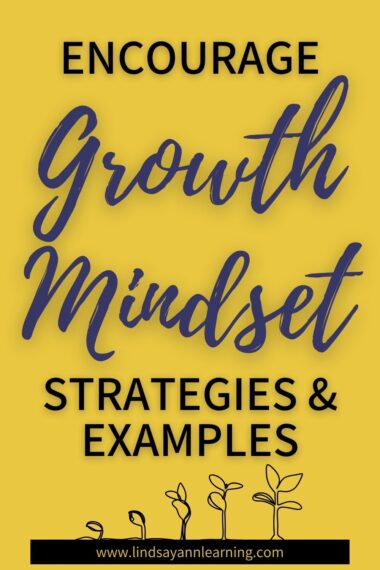











 Use Seesaw for Schools to Create Digital Portfolios
Use Seesaw for Schools to Create Digital Portfolios
[…] Chris Tovani suggests giving students consistent opportunities to leave tracks of their thinking, use those tracks to notice patterns, and adjust instruction on the basis of what kids know and what they need. Although she suggests a daily check-in of some sort, I think the key is consistency. To streamline data collection and make it easier to sort, you could use a Google Form. […]